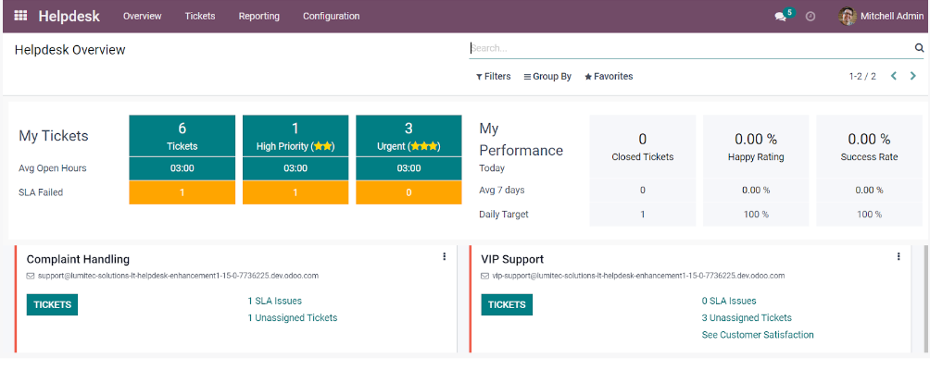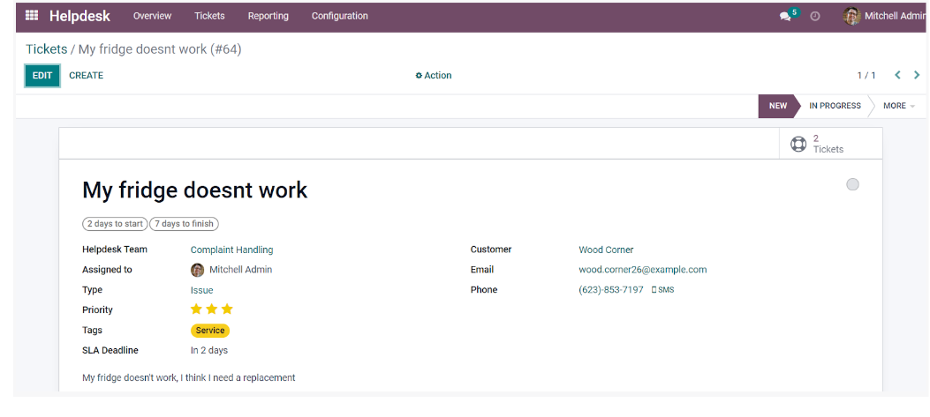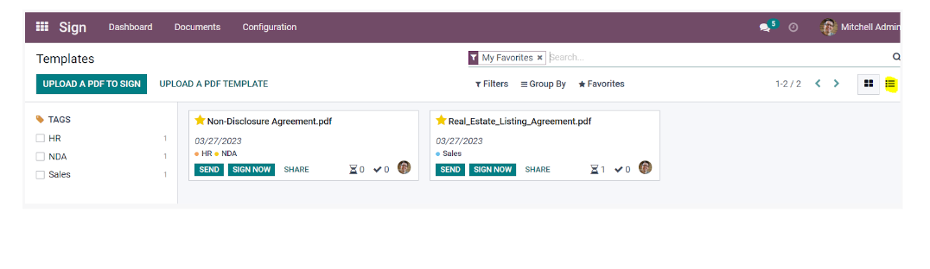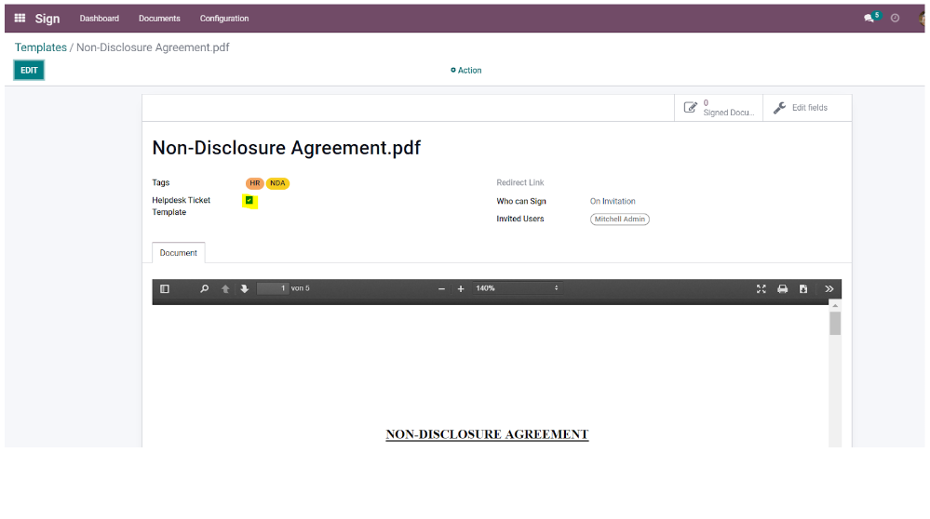Simplify Helpdesk Operations: Send Documents via E-Sign
Send necessary documents via digital e-sing and attach them directly to the ticket
 Efficient E-Sign
Efficient E-Sign
New and easy process to send the documents in a ticket via digital e-sign
Previously, handling documents that needed to be signed was time-consuming, as the process was entirely manual, resulting in long waiting times and multiple versions in a single ticket.
Solution
To address this issue, we have a new process that allows us to send the documents via digital e-sign. You can find it in Helpdesk under "Action," the new send e-sign option.
Before sending out the document, you need to create your proper template: for that, you need to go to "Sign", choose or create one, and at the end, click on "List View." Then, put a tick in the box "Helpdesk Ticket Template" and go back to "Helpdesk - Complaint Handling - Action." You can send the form digitally by clicking on "Send E-Sign".
Download App
DO YOU NEED HELP OR HAVE EXTENSION REQUESTS?
We are glad to provide you with a great experience. If you need assistance, have questions, or want to express extension request, we are always here for you. For assistance with our Odoo Apps, visit our webiste or email us for support.
Are you a Company Looking for a High-Performance Partner to Grow Your Business