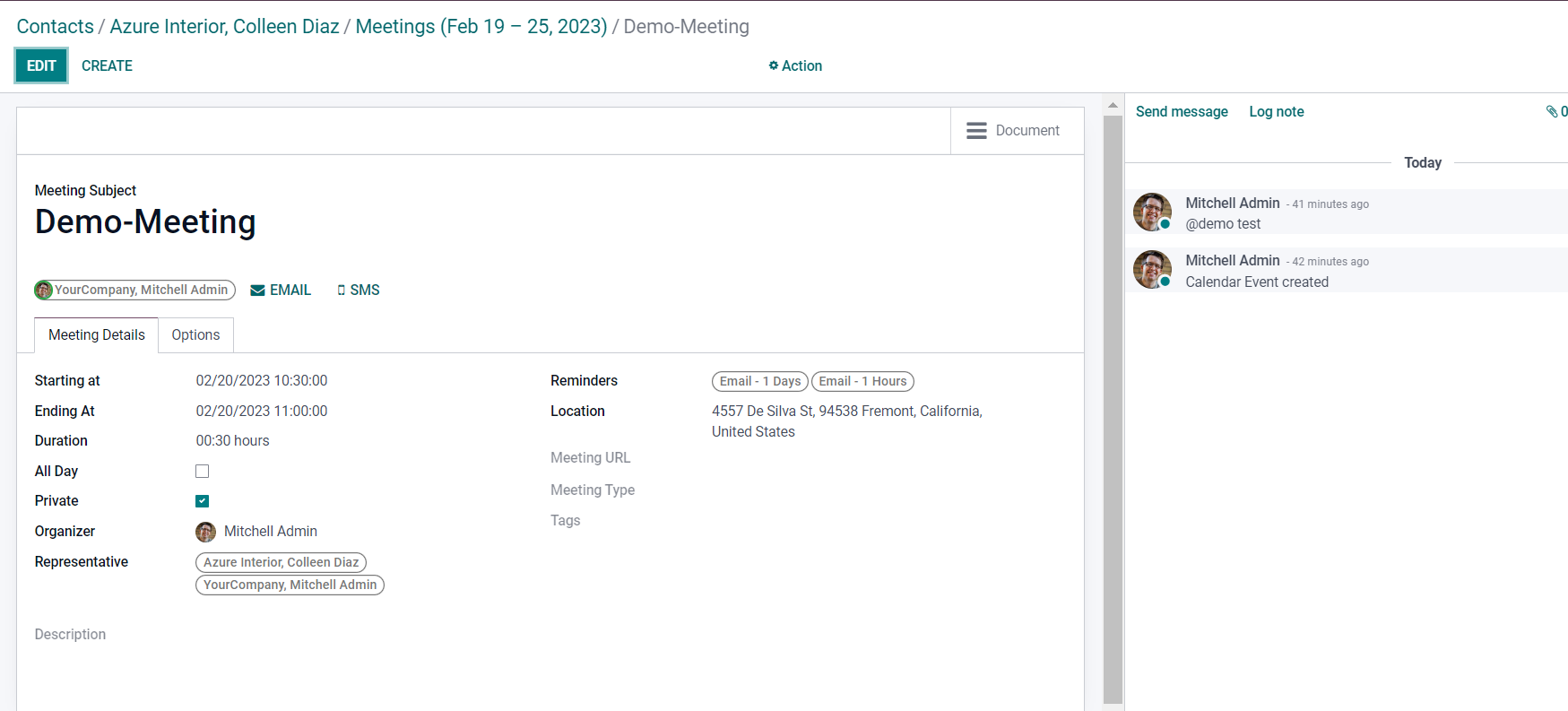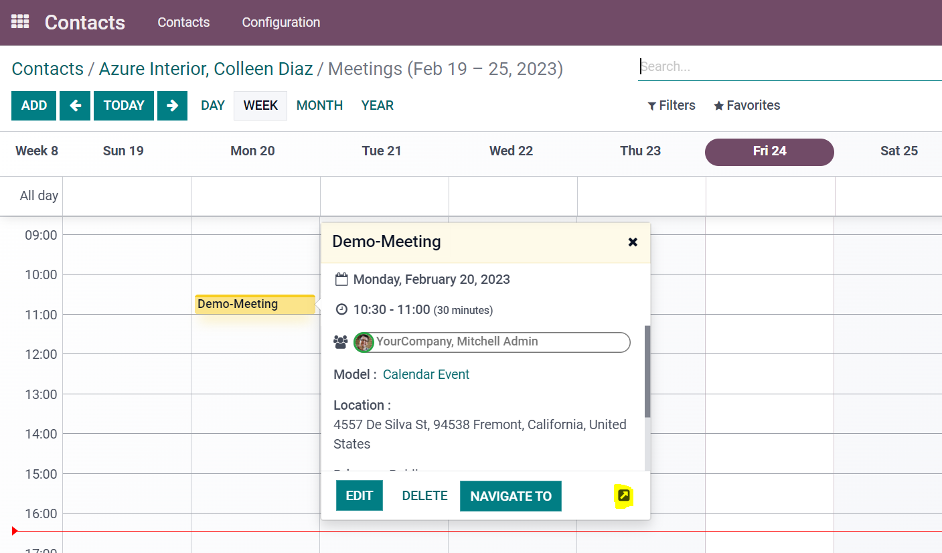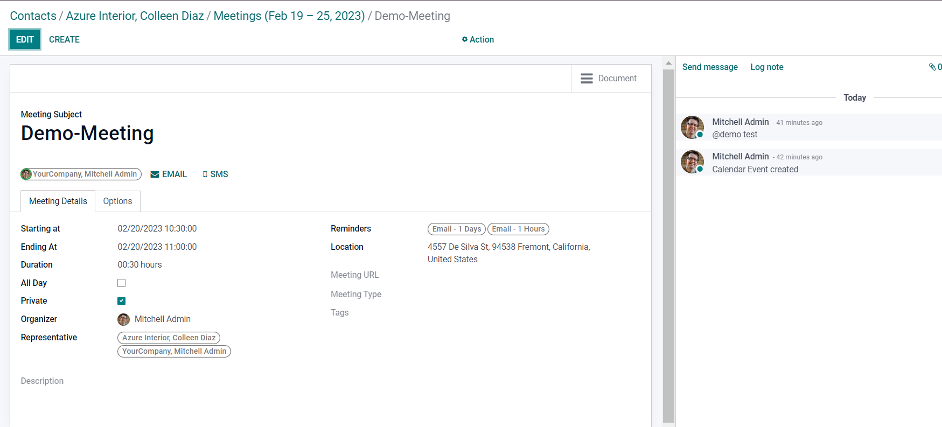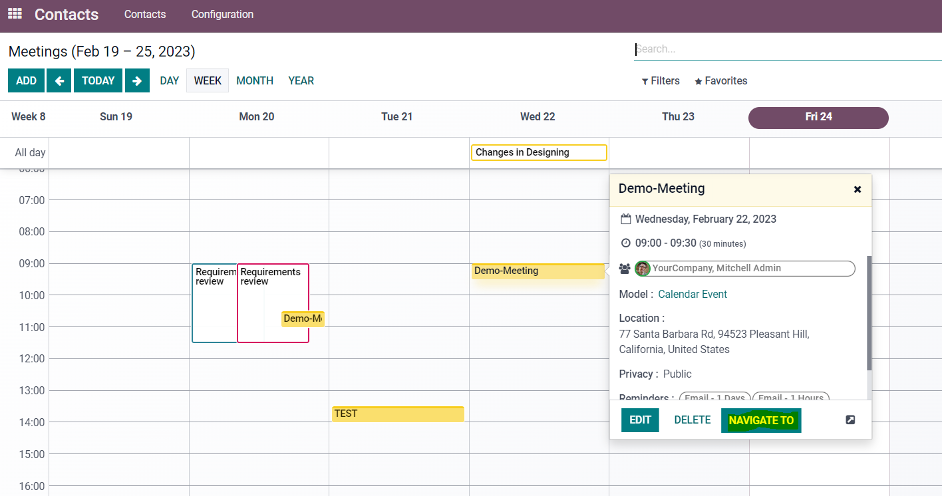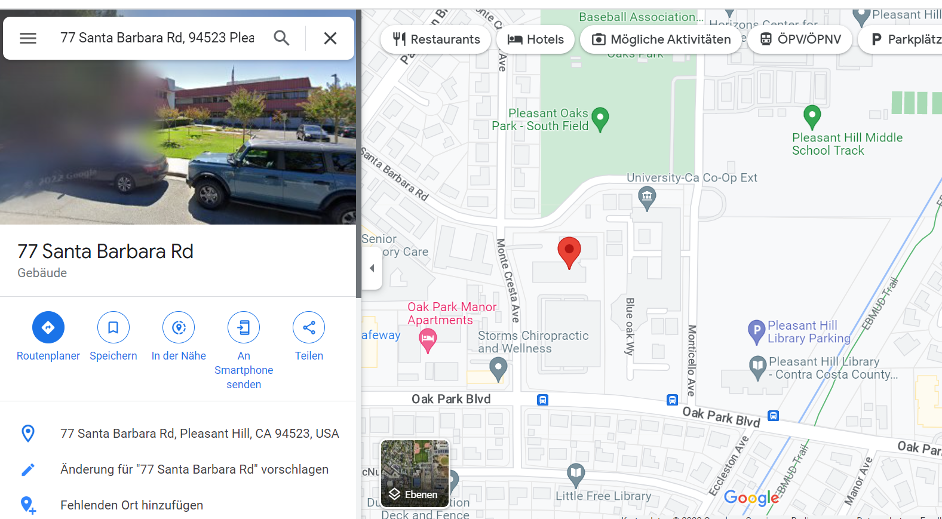Effortless Calendar Enhancement: Simplifying Meetings, Feedback, and Navigation for Sales Success
Effortless Meeting Scheduling: How Our New Feature Simplifies Customer Connections and Enhances Your Sales Process

Seamless Integration
Link Meetings to Customers without Sending Invitations or Reminders while still keeping Client Information in Odoo

Simplify Feedback
One-Click Feature Saves Time and Simplifies Your Workflow

Easy Navigation
One-Click Feature to Address Navigation and Route Planning
 Seamless Integration
Seamless Integration
Link Meetings to Customers without Sending Invitations or Reminders while still keeping Client Information in Odoo
The problem faced by the sales representative was that when they opened their calendar and wanted to schedule a new meeting with a client, the system automatically included the client as an attendee on the top. However, sometimes they don’t like to invite the client but still keep the connection between the meeting and the contact (res.partner) or lead(crm.lead).
Solution
The solution has now been implemented, which includes a feature in both the contact and CRM systems that allows the meeting to be linked to the customer without automatically sending an email invitation. This keeps the information on the client, but don’t send out invitations or reminders.
Download App
 Simplify Feedback
Simplify Feedback
One-Click Feature Saves Time and Simplifies Your Workflow
With just a click, you can access the feedback section and enter information quickly and efficiently, saving time and simplifying your workflow.
The problem that the sales representative faced was that when they wanted to add feedback about a meeting, they had to search for the relevant information first, which was time-consuming.
Solution
After installing the App, only with one click, can you open the feedback section.
A small arrow has been added in the right corner of the user interface, which allows the sales representative to click on it and open a window where they can write down the feedback. This feature eliminates the need for the sales representative to search for the relevant information manually, streamlining the process and making it more efficient.
Download App
 Easy Navigation
Easy Navigation
One-Click Feature to Address Navigation and Route Planning
With just a click, you can find and navigate to client locations without first searching for the client's address and then manually entering it into the GPS device.
The problem faced by the sales representative was that when they needed to visit a client, they had to first search for the client's address and then manually enter it into their GPS device or mapping application. This process was time-consuming and often led to delays or errors, which could impact the success of the sales visit.
Solution
After installing the App, only with one click, can they see the client's address.
When the sales representative opens the meeting information for a client, they need to click on the "Navigate to" button, which would open a new window in Google Maps or another GPS mapping application.
This new window would automatically populate the client's address, eliminating the need for the sales representative to enter it into their GPS manually. Once the address is populated, the sales representative can easily click on the "route planner" feature, which would provide them with turn-by-turn directions to the client's location. This streamlined process saved the sales representative time and reduced the risk of errors or delays.
Download App
DO YOU NEED HELP OR HAVE EXTENSION REQUESTS?
We are glad to provide you with a great experience. If you need assistance, have questions, or want to express extension request, we are always here for you. For assistance with our Odoo Apps, visit our webiste or email us for support.
Are you a Company Looking for a High-Performance Partner to Grow Your Business